Claim your business is essentially for people whose business is in our database and they want to take control of it. Claiming your business is taking possession of your online business page on the Yellow Pages and having the opportunity to update your data - It is free!
When your business is already listed in our database and you want to have control over your listing then you should claim your business. It is free.
This is simple. Either you have found your business is published as unclaimed on Yellow.mu, or you have received an email from us, recommending that you claim your business.
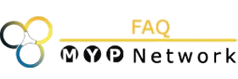
Monday - Friday 9am - 6pm
Saturday Closed
Sunday Closed
© Copyrights 2017 MYP Online Marketing. Conceptualised by MYP Online Marketing